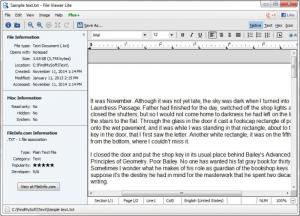File Viewer Lite
1.4.1
Size: 29.04 MB
Downloads: 10113
Platform: Windows (All Versions)
When you encounter an unknown file type, you would have to search for a program to open the file and install it on your computer. File Viewer Lite offers a better solution, regardless of what file extension you come across. The application provides support for over 120 file types. It can open Word documents, images, PDFs, video or audio files, and much more.
The application is free and it comes in a paid version as well, which offers more features. You can install it in a matter of seconds, without the need to prepare any prerequisite tools or services. The application works on Windows XP and all later versions, up to Windows 8 and it works even on older machines, due to its modest hardware requirements.
When launched, File Viewer will display a blank user interface, on which you only need to drop a file to open it. As previously mentioned, you can use this application to open mostly anything. You can open text files, which can be in various formats, from plain text to DOCX. You can also open spreadsheets, media files, web files, images and even camera RAW files. What's more, the application allows you to edit files as well.
Depending on the loaded file type, the application will display different options on its user interface. For example, if you load a text file, you will find a series of font and paragraph options. If you load a picture, the application will provide you a zooming option, multiple selection tools, a cropping tool and with various predefined effects and borders, which you can apply over your pictures.
Besides letting you open and edit files, the application can also retrieve and display their metadata. Regardless of what kind of file you open, you will find a wide range of details about it in a column, on the left side of the interface. Additionally, you can switch between a file's native view mode to a text or Hex view mode.
Pros
You can open numerous file types with one application. Besides opening files, you can also edit them. What's more, File Viewer Lite can display a file's metadata and it allows you to switch between different view modes.
Cons
Certain features are reserved for the paid version. Due to File Viewer Lite's rich file type support, you will be able to replace countless programs with a single application.
File Viewer Lite
1.4.1
Download
File Viewer Lite Awards

File Viewer Lite Editor’s Review Rating
File Viewer Lite has been reviewed by Frederick Barton on 13 Jan 2015. Based on the user interface, features and complexity, Findmysoft has rated File Viewer Lite 5 out of 5 stars, naming it Essential